Release 22.12 Highlights
Helix is a modal text editor with built-in support for multiple selections, Language Server Protocol (LSP), tree-sitter, and experimental support for Debug Adapter Protocol (DAP).
Today we cut the 22.12 release. This release is big and featureful and saw contributions from 99 contributors. Thank you all! 🎊
Helix now has a logo! Thank you @jakehl for your
contribution!
Looking for an introduction to Helix or to see Helix out in the wild? Check out these new videos on Helix.
Now let's jump into the highlights.
Git diff gutter
The new git diff gutter tracks the changes in the current buffer compared to the the git index. The markers in the gutter indicate additions, modifications, and removals compared to the file checked in to git. The git diff gutter is enabled by default.
Also be sure to try out the new hunk textobject: ]g jumps to the next changed
hunk and [g jumps to the previous.
Underline styles and colors
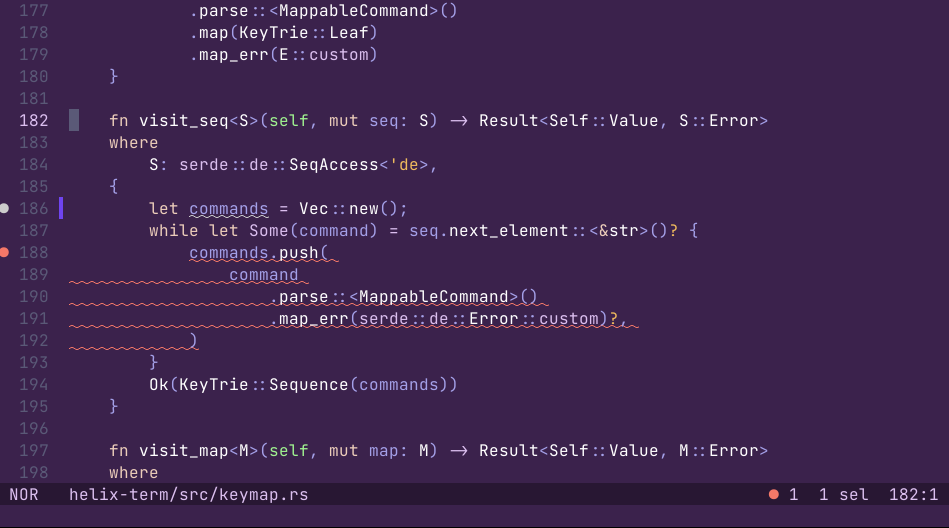
Terminals with support for extended underlines can render underlines with
styles like curls or dots as well as colors. Extended underlines can be used to
improve the display of LSP diagnostics. These can be configured in themes with
the new underline key:
"diagnostic.error" = { underline = { style = "curl", color = "red" } }
The existing underline modifier is now an alias for the "line" style.
If you're looking to use this in a theme that hasn't configured it yet, you can use the new theme inheritance feature to modify just the scopes you would like to change:
# ~/.config/helix/themes/my-onedark.toml
inherits = "onedark"
"diagnostic.error" = { fg = "errorfg", bg = "errorbg", underline = { color = "red" } }
Autosave when the terminal loses focus
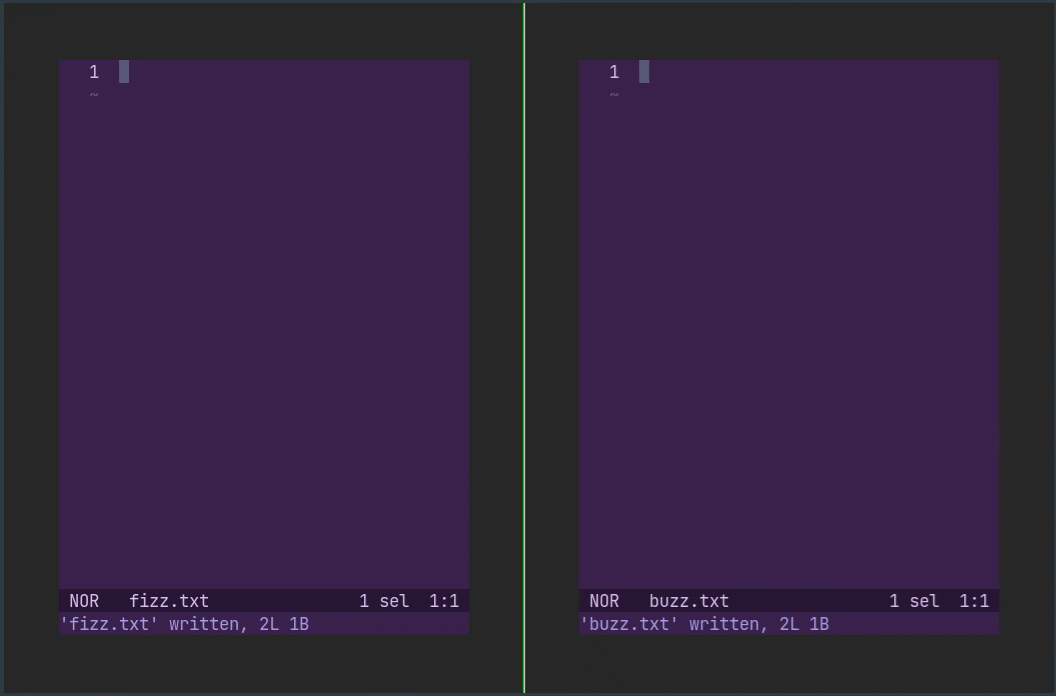
Terminals with support for focus events can now automatically save the current
file when you focus on a new window. Enable this behavior by setting the
editor.auto-save configuration key to true.
Multi-cursor completion
Editing with multiple selections is a central feature within helix. LSP auto-completion now applies to all cursors when editing with multiple selections, making it easy to replace multiple instances of a symbol with auto-complete's help.
Bufferline
The bufferline is a listing of buffers displayed at the top of a window. It
provides an at-a-glance view of the buffers you're working with. Set
the editor.bufferline configuration key to "always" to always show the
bufferline, "multiple" to show the bufferline only when there are multiple
buffers open, and "never" to disable it.
Behind-the-scenes improvements
22.12 brings also brings important changes to Helix's plumbing:
- The code-path for writing files has been overhauled. This fixes a number of edge cases around writing large files and failures to write.
- Performance has been improved for tree-sitter parsing, querying and the handling of injections. This is a noticeable speed boost for large markdown files in particular since markdown uses injections extensively.
- Failure handling in the LSP code-paths has been improved. Helix now gracefully handles cases like language servers not supporting capabilities and unexpected language server crashes.
- The speed and memory usage of the
:reloadcommand has been vastly improved. This comes from the creation ofimara-diff, a new diffing implementation which is faster than the one used internally bygit!
Wrapping up
There are many more changes arriving now in 22.12 than we can fit in this post. Check out the 22.12 changelog for the full details on all of the performance boosts, usability improvements and fixes in 22.12.
Contribute and follow along with development in the Helix GitHub repository and be sure to join in on discussions in the Matrix channel.