Release 23.10 Highlights
The Helix 23.10 release is finally here! 23.10 introduces some very large internal changes that enable some powerful features. A very big thank you to everyone who made this release possible.
New to Helix? Helix is a modal text editor with built-in support for multiple selections, Language Server Protocol (LSP), tree-sitter, and experimental support for Debug Adapter Protocol (DAP).
Let's check out this release's highlights.
Multiple language servers
23.10 brings a big change to the way we handle language servers. Previously each language could only support one language server at a time but now you can configure multiple to work in tandem. For example you might use the TypeScript language server for JavaScript/TypeScript development and also configure efm-langserver for Prettier formatting and ESLint diagnostics. With the new support for multiple language servers, you can specify which features to use from each language server.
This brings a big change to the way language servers are configured in your
language configuration (languages.toml). All language servers are now
specified separately from languages and then each language selects which
language server(s) to use. From the example above, you might configure efm-
langserver and typescript-language-server like so:
[language-server.efm]
command = "efm-langserver"
config.documentFormatting = true
[language-server.typescript-language-server]
command = "typescript-language-server"
args = ["--stdio"]
config.hostInfo = "helix"
[[language]]
name = "typescript"
auto-format = true
language-servers = [
{ name = "efm", only-features = ["format", "diagnostics"] },
{ name = "typescript-language-server", except-features = ["format", "diagnostics"] },
]
See more details in the language configuration docs.
Fuzzy matching with Nucleo
Helix uses "fuzzy" matching to filter as-you-type in components like the file
picker. Previously we used the popular skim/fuzzy-matcher crates but in the
23.10 release we've switched to the new
nucleo crate. Nucleo is
significantly faster than skim and fzf, handles Unicode correctly, and uses a
bonus system that feels more intuitive.
Nucleo also enables us to lazily stream in new items, which is a big boost for
the user experience for pickers. In the asciicast above I'm scanning through
my computer's /nix/store, a huge directory containing more than twenty
million files. The file picker now works gradually as we scan through the
directory and matches files as we find them.
Nucleo also paves the way for future picker upgrades. Stay tuned to the upcoming release notes to see where we'll take the picker.
Smart tab
Smart tab is a new feature bound to the tab key in the default keymap. When you press tab and the line to the left of the cursor isn't all whitespace, the cursor will jump to the end of the syntax tree's parent node. For example:
{
key = "value";
nested = {
key2 = "value2"; # When the cursor is at the end of the line here, <tab>
# jumps right after the closing brace on the next line.
};
}
This is useful in languages like Nix for adding semicolons at the end of an attribute set or jumping to the end of a block in a C-like language:
Expanded support for registers
Registers allow you to save and paste values. For example you might select
a paragraph, use "ay to yank it into the a register, and later use "ap
to paste that paragraph. Some registers have special effects when read or
written to though like the _ "blackhole" register: any values written are
discarded and nothing can be read. Special registers have been expanded to
include some useful ones from Kakoune and clipboard registers:
%: the current buffer name#: the number of each selection, 1-indexed.: the contents of each selection*and+: system and primary clipboards
Also check out the new register statusline element. It appears when you select
a register with ". Notice the reg=# in the bottom-right corner of the
statusline in the asciicast when we select the # register and how it goes
away when we paste that register (p) or increment the selections (C-a).
Initial support for LSP DidChangeWatchedFiles
Some language servers use the DidChangeWatchedFiles notification to discover
changes to related files in other languages. For example, rust-analyzer will
fetch and index new dependencies when you add them to your Cargo.toml.
Helix will now send file change notifications when the file is changed by
Helix itself. Full support for DidChangeWatchedFiles will require a file
watcher but for now we're able to support the most common use-case for
DidChangeWatchedFiles.
Syntax highlight regex prompts
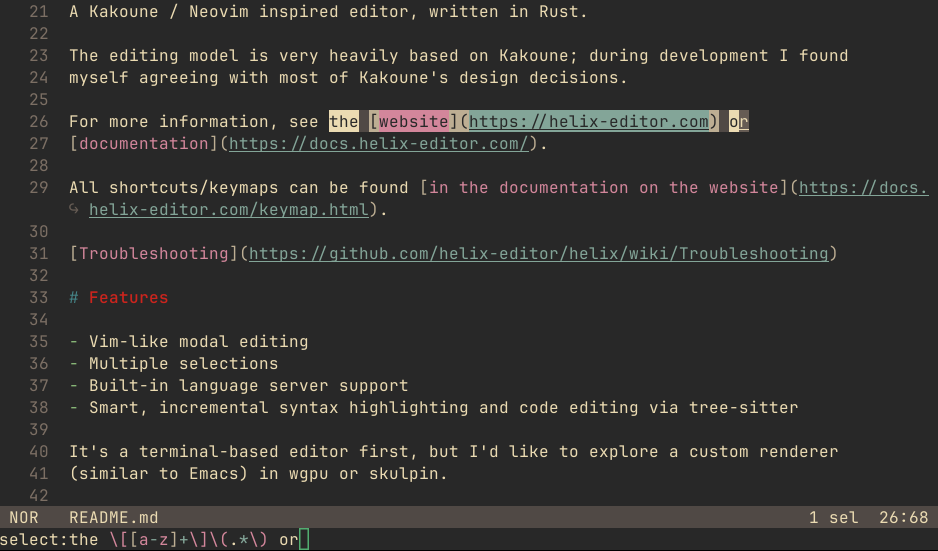
Regex prompts like those created with s, S or | are now syntax highlighted
via tree-sitter-regex. The highlighting makes special characters more obvious
and can catch syntax errors like trailing backslashes.
Wrapping up
As always, this is just the tip of the iceberg for the 23.10 release. Check out the changelog for the full details.
Come chat about usage and development questions in the Matrix space and follow along with Helix's development in the GitHub repository.